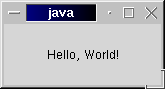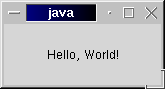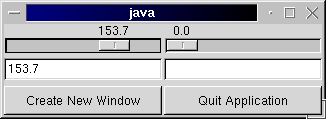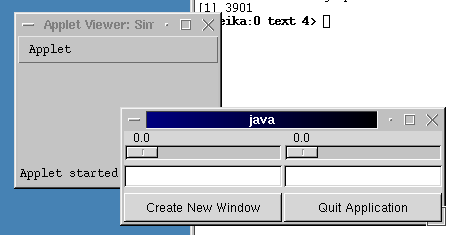5. Beispiele, Applets?
Das übliche Hello-World Beispiel kann damit etwa folgendermaßen aussehen:
// don't use gtk.*
import gtk.Application;
import gtk.Label;
import gtk.RunLoop;
import gtk.Window;
public class Hello
{
public static void main (String args[])
{
new Application(args);
new Hello();
RunLoop.defaultRunLoop().run();
}
public Hello ()
{
Window window = new Window(Window.TOPLEVEL);
Label label = new Label("Hello, World!");
try {
window.connect("destroy", this, "quit");
} catch (NoSuchMethodException e) {
throw new RuntimeException(e.toString());
}
window.add(label);
window.showAll();
}
public void quit (Object obj)
{
System.err.println("exiting now...");
System.exit(0);
}
}
Ein komplexeres Beispiel mit vielen Threads (einer pro Fenster):
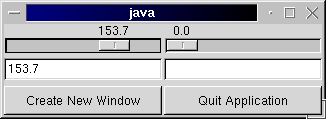
// don't use gtk.*
import gtk.Adjustment;
import gtk.Application;
import gtk.Button;
import gtk.Entry;
import gtk.HBox;
import gtk.HScale;
import gtk.RunLoop;
import gtk.Tooltips;
import gtk.VBox;
import gtk.Window;
public class Simple extends Thread
{
protected Entry e1;
protected Entry e2;
protected Adjustment a1;
protected Adjustment a2;
public static void main (String args[])
{
new Application(args);
// new Foo().start(); // loop (busy wait)
new Simple().start();
}
public void run ()
{
Window window = new Window(Window.TOPLEVEL);
Tooltips tips = new Tooltips();
HBox box = new HBox(true, 2);
VBox box1 = new VBox(true, 2);
VBox box2 = new VBox(true, 2);
Button b1 = new Button("Create New Window");
Button b2 = new Button("Quit Application");
HScale s1, s2;
e1 = new Entry();
e2 = new Entry();
a1 = new Adjustment(0, 0, 200, 1, 10, 0);
a2 = new Adjustment(0, 0, 200, 1, 10, 0);
s1 = new HScale(a1);
s2 = new HScale(a2);
tips.setTip(b1, "Button 1", null);
tips.setTip(b2, "Button 2", null);
try
{
e1.connect("activate", this, "entry1");
e2.connect("activate", this, "entry2");
a1.connect("value_changed", this, "adjust1");
a2.connect("value_changed", this, "adjust2");
b1.connect("clicked", this, "click");
b2.connect("clicked", this, "quit");
window.connect("destroy", this, "close");
}
catch (NoSuchMethodException e)
{
throw new RuntimeException(e.toString());
}
box1.add(s1);
box1.add(e1);
box1.add(b1);
box2.add(s2);
box2.add(e2);
box2.add(b2);
box.add(box1);
box.add(box2);
window.add(box);
window.showAll();
RunLoop.defaultRunLoop().run();
}
public void entry1 (Object obj)
{
Entry sender = (Entry) obj;
a1.setValue(Float.valueOf(sender.getText()).floatValue());
}
public void entry2 (Object obj)
{
Entry sender = (Entry) obj;
a2.setValue(Float.valueOf(sender.getText()).floatValue());
}
public void adjust1 (Object obj)
{
Adjustment sender = (Adjustment) obj;
e1.setText(Float.toString(sender.getValue()));
// a2.setValue(value * 2);
}
public void adjust2 (Object obj)
{
Adjustment sender = (Adjustment) obj;
e2.setText(Float.toString(sender.getValue()));
// a1.setValue(value / 2);
}
public void click (Object obj)
{
System.err.println("creating new thread...");
new Simple().start();
}
public void quit (Object obj)
{
System.err.println("exiting now...");
System.exit(0);
}
public void close (Object obj)
{
System.err.println("terminating thread...");
RunLoop.defaultRunLoop().terminate();
}
}
Dieses Beispiel kann man (wenn man die Permissions richtig setzt) dann auch im Applet-Viewer laufen lassen: